Quick Take
| Feature |
WordPress |
Laravel |
| User Base |
Non-tech users, marketers, bloggers |
Developers, engineering teams |
| Speed to Launch |
Fast with ready-made tools |
Slower, but highly tailored |
| Custom Features |
Limited without dev support |
Built from scratch, tailored to exact needs |
| CMS Support |
Comes with built-in CMS |
Requires building or integrating a CMS |
| Security Control |
Relies on plugins & regular updates |
Full control over app security |
| When to Choose |
Quick marketing websites, content updates |
Enterprise platforms, apps, SaaS, custom portals |
Ease of Use
WordPress
 Pros : Extremely user-friendly, even for beginners. It’s ideal for non-technical
users and allows for easy content management with its intuitive admin interface. There are
thousands of pre-built themes and plugins that you can use to add functionality and design
to your site.
Pros : Extremely user-friendly, even for beginners. It’s ideal for non-technical
users and allows for easy content management with its intuitive admin interface. There are
thousands of pre-built themes and plugins that you can use to add functionality and design
to your site.
 Cons : Customizing beyond the standard themes or plugins may require some coding
skills or developer support. It’s not as flexible if you need advanced, custom features.
Cons : Customizing beyond the standard themes or plugins may require some coding
skills or developer support. It’s not as flexible if you need advanced, custom features.
Laravel
 Pros : Laravel offers a high level of flexibility and control over your website,
allowing you to build complex, custom applications from scratch. It is ideal for developers
who are comfortable with PHP and want to create unique websites with custom functionality.
Pros : Laravel offers a high level of flexibility and control over your website,
allowing you to build complex, custom applications from scratch. It is ideal for developers
who are comfortable with PHP and want to create unique websites with custom functionality.
 Cons : Requires advanced development skills, so it’s not suitable for users without
technical expertise. You’ll need to build everything from the ground up, including the admin
panel, content management system, and features like user authentication.
Cons : Requires advanced development skills, so it’s not suitable for users without
technical expertise. You’ll need to build everything from the ground up, including the admin
panel, content management system, and features like user authentication.
Development Speed
WordPress
 Pros : Development is much faster, especially for simple websites or blogs. The large
repository of themes and plugins can speed up the development process significantly.
Pros : Development is much faster, especially for simple websites or blogs. The large
repository of themes and plugins can speed up the development process significantly.
 Cons : For highly customized features, you may still need to spend time integrating
or modifying existing plugins, which can slow down development for complex sites.
Cons : For highly customized features, you may still need to spend time integrating
or modifying existing plugins, which can slow down development for complex sites.
Laravel
 Pros : Laravel is perfect for custom, scalable applications. You can build precisely
what you need, without unnecessary overhead.
Pros : Laravel is perfect for custom, scalable applications. You can build precisely
what you need, without unnecessary overhead.
 Cons : Requires more time to develop since you’re building much of the site’s
functionality from scratch, including front-end, back-end, and admin interfaces.
Cons : Requires more time to develop since you’re building much of the site’s
functionality from scratch, including front-end, back-end, and admin interfaces.
Customization and Flexibility
WordPress
 Pros : While highly customizable through plugins and themes, WordPress has
limitations when it comes to building custom functionality that is outside the scope of
typical website needs.
Pros : While highly customizable through plugins and themes, WordPress has
limitations when it comes to building custom functionality that is outside the scope of
typical website needs.
 Cons : Some advanced customizations can be challenging without custom development,
and the platform may not be suitable for very unique or large-scale applications.
Cons : Some advanced customizations can be challenging without custom development,
and the platform may not be suitable for very unique or large-scale applications.
Laravel
 Pros : Laravel gives developers full control over the application’s structure and
features. You can create anything from small websites to large-scale web applications with
unique, custom requirements.
Pros : Laravel gives developers full control over the application’s structure and
features. You can create anything from small websites to large-scale web applications with
unique, custom requirements.
 Cons : Requires significant expertise in development, as you need to design and build
everything (even content management) from scratch.
Cons : Requires significant expertise in development, as you need to design and build
everything (even content management) from scratch.
Security
WordPress
 Pros : WordPress can be secure if configured correctly and with regular updates.
Popular security plugins like Wordfence can also be used to enhance site security.
Pros : WordPress can be secure if configured correctly and with regular updates.
Popular security plugins like Wordfence can also be used to enhance site security.
 Cons : Due to its popularity, WordPress is a common target for hackers, especially if
the website isn’t kept up to date. Using poorly-coded plugins or themes can lead to security
vulnerabilities.
Cons : Due to its popularity, WordPress is a common target for hackers, especially if
the website isn’t kept up to date. Using poorly-coded plugins or themes can lead to security
vulnerabilities.
Laravel
 Pros : Laravel is designed with security in mind, providing built-in protection
against common vulnerabilities like SQL injection, cross-site request forgery (CSRF), and
cross-site scripting (XSS).
Pros : Laravel is designed with security in mind, providing built-in protection
against common vulnerabilities like SQL injection, cross-site request forgery (CSRF), and
cross-site scripting (XSS).
 Cons : Security is as strong as the developer’s ability to implement it. As a
custom-built framework, the responsibility lies with the developer to ensure proper security
practices.
Cons : Security is as strong as the developer’s ability to implement it. As a
custom-built framework, the responsibility lies with the developer to ensure proper security
practices.
Performance
WordPress
 Pros : For simple websites or blogs, WordPress performs well with minimal resources.
Plugins like caching tools (e.g., W3 Total Cache) can help improve performance.
Pros : For simple websites or blogs, WordPress performs well with minimal resources.
Plugins like caching tools (e.g., W3 Total Cache) can help improve performance.
 Cons : For more complex websites, performance can degrade with too many plugins or
unoptimized code. Large-scale websites may require additional resources for smooth
performance.
Cons : For more complex websites, performance can degrade with too many plugins or
unoptimized code. Large-scale websites may require additional resources for smooth
performance.
Laravel
 Pros : Laravel is more optimized for performance in custom-built applications. It
allows you to structure the code efficiently and manage server resources well, ensuring
better scalability.
Pros : Laravel is more optimized for performance in custom-built applications. It
allows you to structure the code efficiently and manage server resources well, ensuring
better scalability.
 Cons : Performance will depend on how the developer builds the application. Improper
coding practices can lead to slower performance, particularly in large applications.
Cons : Performance will depend on how the developer builds the application. Improper
coding practices can lead to slower performance, particularly in large applications.
Content Management
WordPress
 Pros : Built-in content management system (CMS) with a user-friendly admin interface.
It is ideal for websites that need to regularly update content (blogs, news sites,
portfolios).
Pros : Built-in content management system (CMS) with a user-friendly admin interface.
It is ideal for websites that need to regularly update content (blogs, news sites,
portfolios).
 Cons : Not as customizable as Laravel if you need advanced features that aren’t
available through plugins or themes.
Cons : Not as customizable as Laravel if you need advanced features that aren’t
available through plugins or themes.
Laravel
 Pros : Laravel is more optimized for performance in custom-built applications. It
allows you to structure the code efficiently and manage server resources well, ensuring
better scalability.
Pros : Laravel is more optimized for performance in custom-built applications. It
allows you to structure the code efficiently and manage server resources well, ensuring
better scalability.
 Cons : Performance will depend on how the developer builds the application. Improper
coding practices can lead to slower performance, particularly in large applications.
Cons : Performance will depend on how the developer builds the application. Improper
coding practices can lead to slower performance, particularly in large applications.
Scalability
WordPress
 Pros : WordPress can scale to a point, but as the website grows larger (in terms of
traffic or functionality), it can become slower or require more resources.
Pros : WordPress can scale to a point, but as the website grows larger (in terms of
traffic or functionality), it can become slower or require more resources.
 Cons : Large-scale websites (e-commerce, enterprise-level sites) may face limitations
without custom development and optimization.
Cons : Large-scale websites (e-commerce, enterprise-level sites) may face limitations
without custom development and optimization.
Laravel
 Pros : Laravel is highly scalable. It’s ideal for large applications where you need
to control all aspects of performance, database management, and user experience.
Pros : Laravel is highly scalable. It’s ideal for large applications where you need
to control all aspects of performance, database management, and user experience.
 Cons : Cons: Scalability depends on how well the application is architected, but
Laravel provides tools and features to help ensure scalability.
Cons : Cons: Scalability depends on how well the application is architected, but
Laravel provides tools and features to help ensure scalability.
SEO
WordPress
 Pros : WordPress is built with SEO in mind, and you can use plugins like Yoast SEO to
easily manage SEO settings.
Pros : WordPress is built with SEO in mind, and you can use plugins like Yoast SEO to
easily manage SEO settings.
 Cons : While WordPress makes SEO easier, you are still somewhat limited to the
features that plugins offer.
Cons : While WordPress makes SEO easier, you are still somewhat limited to the
features that plugins offer.
Laravel
 Pros : With Laravel, SEO can be handled precisely as you want. You can customize the
URLs, metadata, and other SEO features to fit your needs.
Pros : With Laravel, SEO can be handled precisely as you want. You can customize the
URLs, metadata, and other SEO features to fit your needs.
 Cons : SEO features must be implemented manually, which can take time.
Cons : SEO features must be implemented manually, which can take time.
Cost
WordPress
 Pros : WordPress is generally cheaper for small-to-medium projects. You can leverage
many free or low-cost plugins and themes.
Pros : WordPress is generally cheaper for small-to-medium projects. You can leverage
many free or low-cost plugins and themes.
 Cons : As your needs grow, you may need to pay for premium themes or custom plugin
development.
Cons : As your needs grow, you may need to pay for premium themes or custom plugin
development.
Laravel
 Pros : Laravel is a framework that doesn’t require license fees. However, development
costs can be higher due to the need for skilled developers.
Pros : Laravel is a framework that doesn’t require license fees. However, development
costs can be higher due to the need for skilled developers.
 Cons : Development costs will be higher due to the time and resources needed to build
everything from scratch.
Cons : Development costs will be higher due to the time and resources needed to build
everything from scratch.
Use Cases
WordPress
Popular for content-driven websites that require frequent updates and easy management.
Laravel
Best suited for custom web applications, enterprise solutions, complex e-commerce platforms,
or applications with unique requirements (e.g., SaaS, social networks, complex databases).
Final Word
WordPress is great for users who need an easy-to-manage, cost-effective website without
complex custom functionality. It’s best for blogs, portfolios, and small-to-medium business
websites. Laravel is better for developers who need complete control and customization over
the website or web application. It’s ideal for large-scale projects, complex web apps, and
when building something unique or with specific business logic.
Choose WordPress for simpler, content-focused websites, and
Laravel for more complex, custom web applications that require scalability and
advanced features.








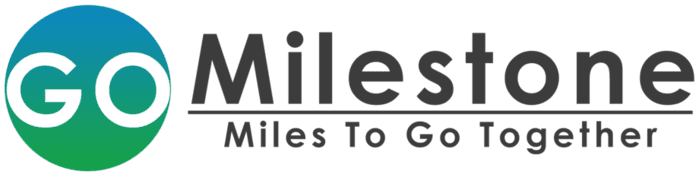


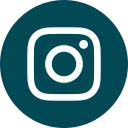
 Pros : Extremely user-friendly, even for beginners. It’s ideal for non-technical
users and allows for easy content management with its intuitive admin interface. There are
thousands of pre-built themes and plugins that you can use to add functionality and design
to your site.
Pros : Extremely user-friendly, even for beginners. It’s ideal for non-technical
users and allows for easy content management with its intuitive admin interface. There are
thousands of pre-built themes and plugins that you can use to add functionality and design
to your site.
 Cons : Customizing beyond the standard themes or plugins may require some coding
skills or developer support. It’s not as flexible if you need advanced, custom features.
Cons : Customizing beyond the standard themes or plugins may require some coding
skills or developer support. It’s not as flexible if you need advanced, custom features.










