Quick Take
| Factor |
What to Know |
| Scope of Features |
The more features you include (e.g., contact forms, dashboards,
integrations), the more time and budget they demand. |
| Technology Stack |
Choosing the right tools (e.g., React, WordPress, Node.js) affects
licensing, speed, and developer availability. |
| Project Timeline |
Tighter deadlines may require hiring additional resources or paying for
expedited delivery, which can raise the overall cost. |
| Development Type |
Whether you work with freelancers, a dedicated in-house team, or a
full-service agency impacts both the quality and cost. |
Project Complexity
 Basic Websites
Basic Websites
For straightforward projects like a personal blog or a small business website, costs are
generally lower. These sites typically use pre-designed templates and require minimal custom
functionality, which keeps expenses down.
 Complex Websites
Complex Websites
For straightforward projects like a personal blog or a small business website, costs are
generally lower. These sites typically use pre-designed templates and require minimal custom
functionality, which keeps expenses down.
Design Requirements
 Template-Based Design
Template-Based Design
Using pre-designed templates is a cost-effective way to build a website. These templates are
readily available and can be customized to some extent, allowing for a quicker and less
expensive design process.
 Custom Design
Custom Design
Custom-designed website, tailored to your unique branding and specific requirements, will be
more expensive. Custom designs involve additional hours of work from designers and
developers to ensure that the website meets your exact needs and stands out from the
competition.
Content Management System (CMS)
 Standard CMS
Standard CMS
Platforms like WordPress, Joomla, or Drupal offer a range of themes and plugins that can be
utilized to create a functional and attractive website at a lower cost. These systems are
well-supported and flexible, making them a popular choice for many projects.
 Custom CMS
Custom CMS
For highly specialized needs or unique functionalities, a custom CMS may be necessary.
Developing a custom CMS requires significant time and resources, increasing the overall cost
of the project.
Development & Programming
 Static Websites
Static Websites
Websites with static content and minimal interactive features are generally less costly. They
require less development time and do not involve complex server-side programming.
 Dynamic Websites
Dynamic Websites
Websites that feature real-time data, user interactions, or custom functionalities require
dynamic development. This involves server-side programming and database management, which
can substantially increase costs.
E-Commerce Capabilities
Adding e-commerce features such as shopping carts, payment gateways, and inventory management
systems to your website will impact the cost. E-commerce sites need additional security
measures and custom functionalities, which contribute to a higher overall price.
Mobile Responsiveness
Ensuring your website is optimized for mobile devices is essential in today’s market. Mobile
responsiveness involves designing and testing your site to work seamlessly across various
screen sizes and devices. While this is a standard requirement, it can add to the
development costs, especially if custom solutions are needed.
SEO & Digital Marketing
 Basic SEO
Basic SEO
Usually included—meta tags, alt texts, basic structure in development process.
 Advanced SEO & Marketing
Advanced SEO & Marketing
In-depth keyword strategy, performance tracking, landing pages, and analytics tools—can be a separate service line.
Hosting & Domain Costs
- Hosting: Shared (low cost), VPS (moderate), or Dedicated/Cloud (high performance & price).
- Domain: Annual costs depending on domain popularity and TLD (.com, .co, etc.).
Maintenance & Updates
Expect ongoing costs for:
- Security patches.
- Plugin/theme updates.
- Performance tuning.
- Adding new features over time.
Plan for Success
Being aware of the different components that affect website cost lets you make better choices and avoid surprises. At GoMilestone, we ensure transparency, quality, and tailored solutions for your digital goals.
Let’s connect and plan your ideal website — optimized for performance, functionality, and budget.








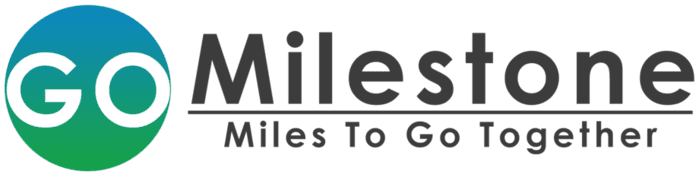


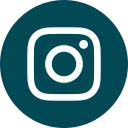
 Basic Websites
Basic Websites
 Complex Websites
Complex Websites
 Template-Based Design
Template-Based Design
 Custom Design
Custom Design
 Standard CMS
Standard CMS
 Custom CMS
Custom CMS
 Static Websites
Static Websites
 Dynamic Websites
Dynamic Websites
 Basic SEO
Basic SEO
 Advanced SEO & Marketing
Advanced SEO & Marketing








